Facebook is the best social networking site in the worlds which offers you to Create Facebook Page for Business / Website / Blogger / Brand and many more business products. So, if you want to increase traffic to your Blogger, Website, Business and whatever your want, you need to Create a Facebook Page. The Facebook Page is right place to share your information related to your business to all your Facebook Friends. If you have a website or Blog, you may share all the posts of your Website or Blog to increase huge traffic to your Website or Blog. Likewise, you can share informaions about all types of your business, Products on Facebook Page. Follow Some Steps to create Facebook Page.
How to Create Facebook Page for Business / Website / Blogger etc.
Step-1: - Log on to your Facebook Account, on the right side at bottom, you will find a link named “Create a Page”. So, click on that link and you will see like below.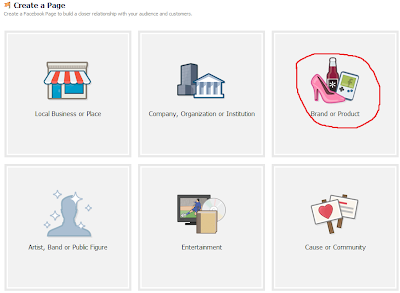
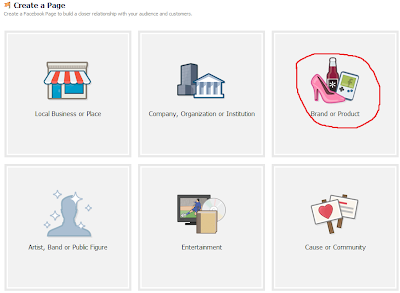
Step-2: - Click on “Brand or Product” and you will see a like this;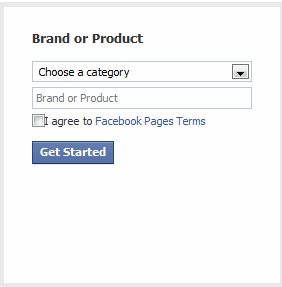.png)
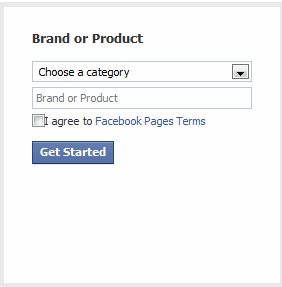.png)
For Examples: If you want to Create Facebook Page for your website, then Select “Website” from the Category and name the Brand or Product, Tick on the Terms and Conditions Box and Click on “Get Started”
Step-4: - As you click on “Get Started” you will be asked to upload picture, write about your website and create Facebook web address. If you want to do these steps later then click on “Skip” button for 3 times.
Now click on “Edit Page” from the “Manage” Button tab, fill up all required information in the page Opened Like Below
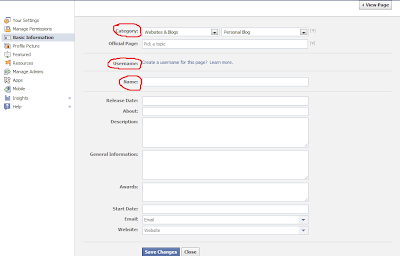.png)
Again Choose the Category “Website and Blogs”, Create Username, and Name the Page. After doing all these things, Just Click on “Save Change” Button. Congratulations! You have created your Facebook Page.
No comments:
Post a Comment