Backup Facebook Data on Computer
Facebook
allows you to back-up of your data uploaded on facebook like photos,
videos and text massages. To re-store data on your computer from facebook, you
have to follow some steps which are mentioned below.
- Step 1: Log on to the URL www.facebook.com and simply login to your facebook account with your correct email id and password.
- Step 2: Click on “Account” at the right top corner and then go to “Account Setting”
- Step 3: Under “General Account Setting Information, you will find an url entitled “Download a copy of your facebook data”, you need to click on this.
- Step 4: You can see download information here and you will be asked for your facebook password, after enter password, click on “Continue”
- Step 5: As you click on Continue, you will see a download archive button, now you have to click on this button.
Once you
complete these steps, your facebook data like massage, video and photos will be
copied and it can take some time. After download is completed, you will be sent
a link to the same email id through which you have registered your facebook
account. You need to sign in your email account, open the mail sent by
facebook. Below this mail, you will find a link and through which you can
download your facebook data on your computer in “ZIP” format. Just click on the
link and save it on your computer.
As you know
your all data will be downloaded on your computer in “Zip” format, so you can’t
see these file without Extracting. You need to extract this Zip file in the
respective format and after that you will be able to see these files. See the
following steps to extract Zip file.
How to
Extract Zip File
- Step 1: Click on the Zip file and then click on “Extract to”
- Step 2: Now select the file location where you want to extract or convert the file.
- Step 3: A box will be appeared and you will be able to see a message “file is converting”.
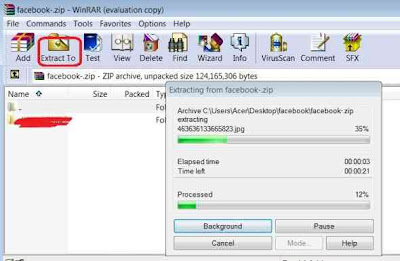
Once it is
completed you will be able to see all your text massage, videos, and photos on
your computer. Likewise you can re-store your further data which are uploaded
on facebook.
No comments:
Post a Comment