Chat with More than One Friends in One Chat Box
Now-a-days Facebook Chat has become very popular than the
chat on other social networking. I am also on facebook and chat with my lots of
friends, relatives and other persons whom I know. Normally, when we with more
than one friend on facebook, we open different chat boxes for all friends. It
means if i make any conversation with one of my friend, other friends can not
see this. Well, here i am going to let you know about chat with multiple
friends in a single chat box. This function can be used when you want to chat
with more than one friend and make conversation visible to each other. Follow
the steps….
Steps to chat with
multiple friends in single chat box
If your friends with whom you want to chat are online, then
you just need to open a chat box of any one of your friend. In the chat box,
you will see the symbol of “Video Chat”,
“Options”, and “Close Tab”. If you want to chat with more than one friend in single
chat box, you just need complete the following steps
·
Click on “Options”
·
Then Click on “Add Friends to Chat”
·
A box will be opened, now enter all of you
Friend’s Name with whom you want to make group chat and click on “Done”. As you click on “Done”, one more Chat Box will be opened
and same chat box will be opened to all of your friends you have added to chat.
Now, whatever you and your friend type in this chat box, will be visible to all
of you. So, Enjoy Chatting…
Note: If you or
any of your friends want to leave this chat box, then simply go to “Option” and click on “Leave Conversation”. They will be not
be able to see more conversation….
See the Screenshot of
Chat Box
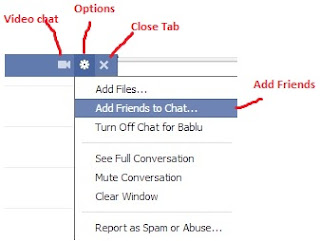
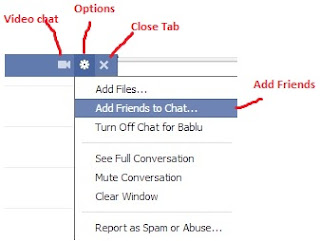
No comments:
Post a Comment