How To Insert Image/Photos
in Facebook Chat Box
No doubt, Facebook is one of best social networking website
and almost everybody wants to be on Facebook. Lots of time we can spend on this
social networking website. We make friends here, share photos, update status
and many more things. Besides these, one Feature is more popular i.e. Facebook Chat. We use this option to
interact with our friends who are online or offline it does not matter. By
default, we are able to send Text as well as “Smiley” through Facebook Chat Box
to out friends. So, here i am going to Guide you how to have more fun by showing
any images/photos through this Chat Box to your friend.
If you are chatting with your friend and want to show them some
images/photos saved on your computer, through Chat Box, you need to convert the
image into “Facebook Smiley Chat Codes”.
After converting, paste the Code in the chat box and hit enter. The image will
be visible to you and your friend. To do this, complete the following steps.
02. Click on “Choose File” Option and select Image
saved on your computer and open
03. Now click
on “Upload Now” button and wait
until the images is converted into the Facebook Smiley Chat Codes
After conversion, a box containing Codes will be display on
the same page. You need to Copy These Codes
and Paste in Facebook Chat Box and
hit Enter. As you press Enter, the codes will be converted into image and will
be visible to you and your friend, see the following screenshot.
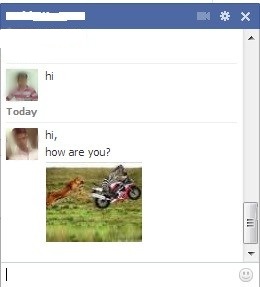
No comments:
Post a Comment